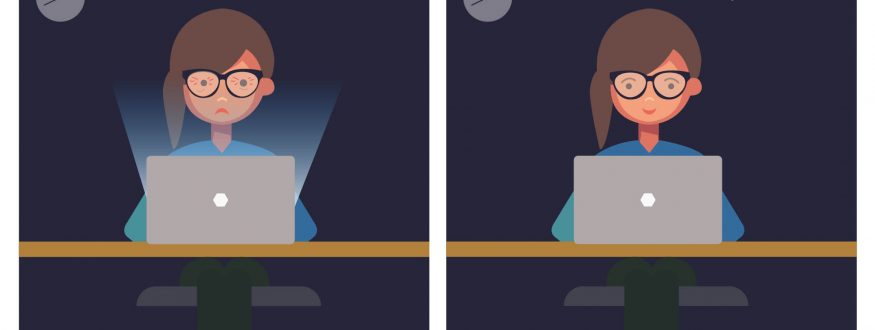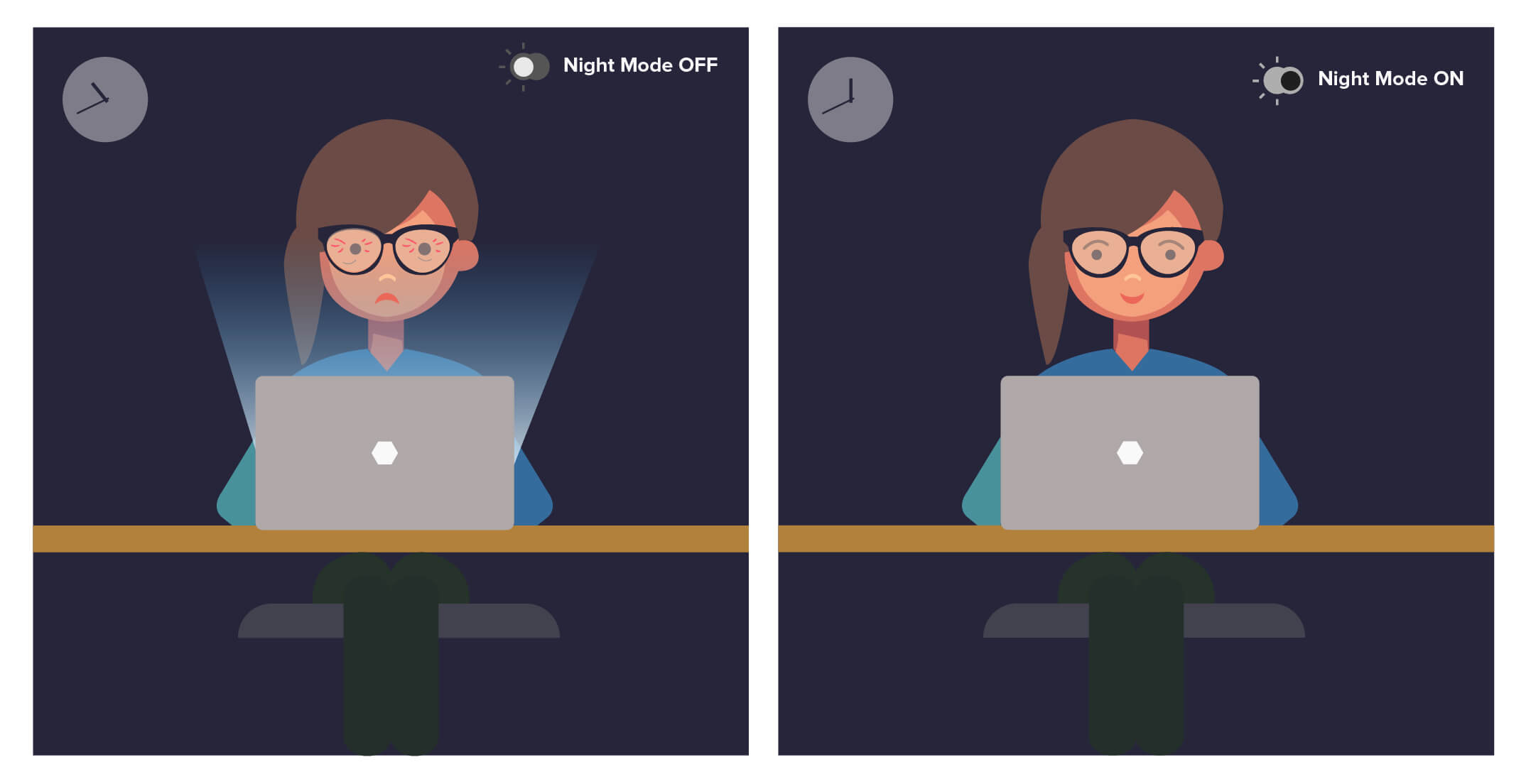A sight for your sore eyes, a way to track your emails, a tactic to stay in sync, and a quick action for your follow-ups. Zoho Mail’s newest additions are sure to impress you.
In line with our first roundup of features, we’ve decided to periodically surprise you with a bunch of features releases. While the first one in the series concentrated on CRM integration and other features, this part will cover the subsequent additions.
Night Mode:
Bags are great, but not under your eyes.
When long nights with coffee cups and tired eyes don’t stop you from getting your work done, the least you can do is make the experience a pleasant one.
With this in mind, Zoho Mail introduces Night Mode. Now you can turn your screen to a darker theme to suit your surroundings at night, making it easy on your eyes.
Just like on your favorite e-readers, Night Mode makes it comfortable to check your email so you’re more productive at night.
Mail Delivery Indicator:
Sent or not, know it fast.
Whenever you send an email, it’s important to know if it has been delivered so you can follow up effectively.
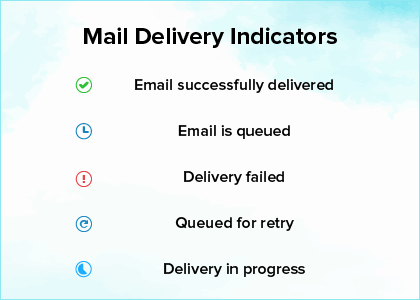
Zoho Mail’s delivery status lets you know if, and when, an email has been delivered in the email listing pane. A simple green tick on your sent email preview indicates that your email has been delivered, while queued and undelivered emails are marked with relevant icons.
Learn more about how email delivery status works.
Zoho Projects Integration:
Stay in sync.
If you are using both Zoho Mail and Zoho Projects, this one will help you tackle your Tasks.
Tasks inside Zoho Mail come in handy for collaborating on work–related tasks or managing your personal to-dos. However, if you need an advanced Project Management system for working on different Projects with multiple teams, our integration with Zoho Projects will be advantageous for you.
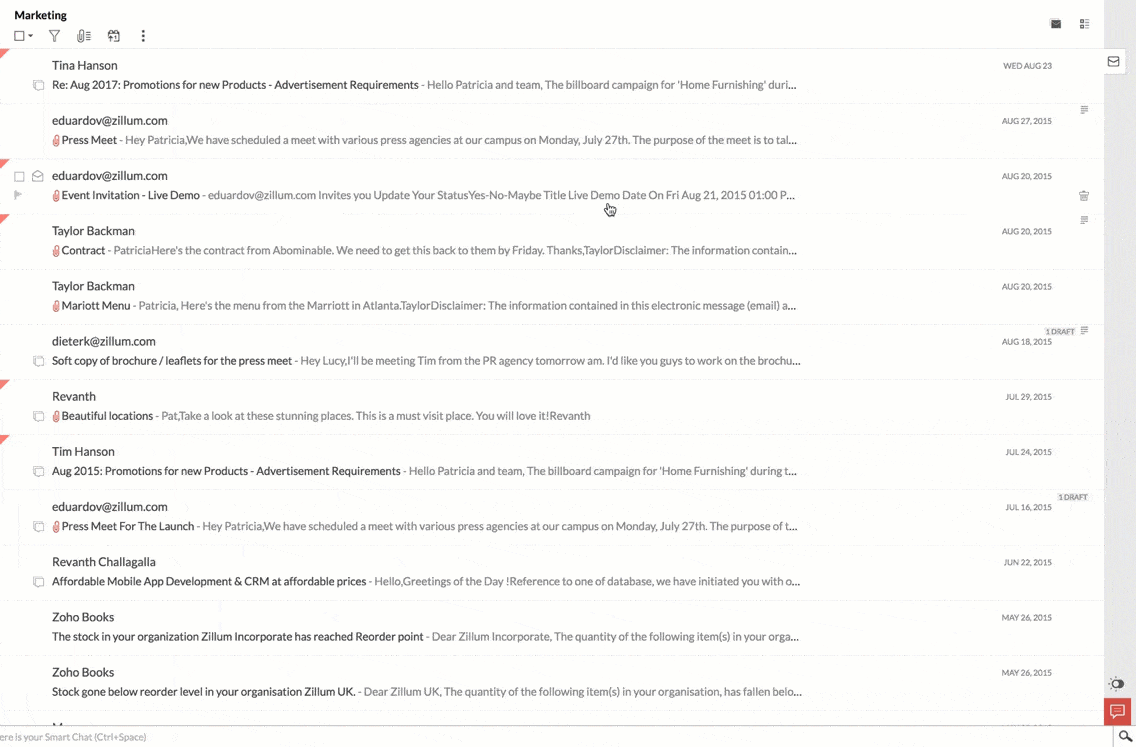
This integration allows you to view your Project portals and the Tasks under their respective portals. You can view this right from your Inbox, from the Tasks App.
Directly associate an email with a Task/Bug in a particular Project. Add and assign teammates, along with Task/Bug details, all without leaving your mailbox. Any edits made to the Tasks/Bugs in your Project portals are synced with your Zoho mailbox, making sure that you’re always in the loop
Quick Action:
Do Press that Button
Inboxes are now filled with more notifications and follow up emails than personal messages.
Inspired by the wide popularity of the “Call to Action“ button inside these emails, we went one step further and came up with ‘Quick Action‘. This follow-up feature in Zoho Mail displays the CTA button right in the preview of the email.
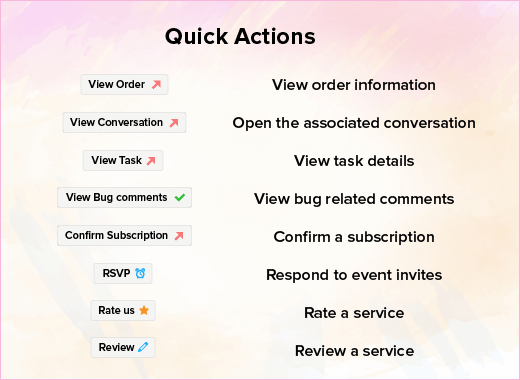
It can be a prompt, like a RSVP within the inbox, or a link to a third-party application/website, like your e-store order page, depending on the type of response for the action.
We’re working on multiple similar integrations to give you the best experience with email. If there’s a particular integration you’re especially interested in, leave a comment. We’ll consider your suggestions because we want running a business via email to be as incredible as it can be.