If you are running your business with G Suite, you have made a smart choice. With Gmail, Docs, and Drive, G Suite provides you a solid platform to keep everyone collaborating, one of the most difficult objectives to achieve.
So now that you’ve done the hard part, why not do something that will help you take your business one step further? Something that will help you convert the pile of data in your drive to bring out results for you through better sales.
Explore around to perform better.
Your business isn’t just about putting in efforts. It is about putting efforts in the right direction. At each step in your business, you need a powerful tool to help you perform better. Be it coordinating and keeping track of projects. Or be it email campaigns boosting your sales. You need your hands on everything. Not to forget, you also need the flow of data from your cloud platform to the tools you use.

While you are busy setting up your work process, you might miss the benefits of entwining the most efficient tools together with the power of integration. Just to mention, the capability to join and use two services, pull and push data as per your need, and not remembering several passwords has taken over the old-fangled ways.
This does not mean that you should start over with all new data. Find a CRM that is already integrated with the apps in G Suite to help you step up your sales process. Here’s why you should consider adding a CRM to your G Suite:
#1 Collect, connect, convert.
When you’ve got a growing customer base, it can be difficult to keep track of all your potential customers through emails and spreadsheets alone. Hundreds of emails are difficult to track in your inbox, and spreadsheets with pages of data are cumbersome. In addition, Google Analytics can’t be applied so your sales agents won’t know whether leads come from the web or offline promotions.
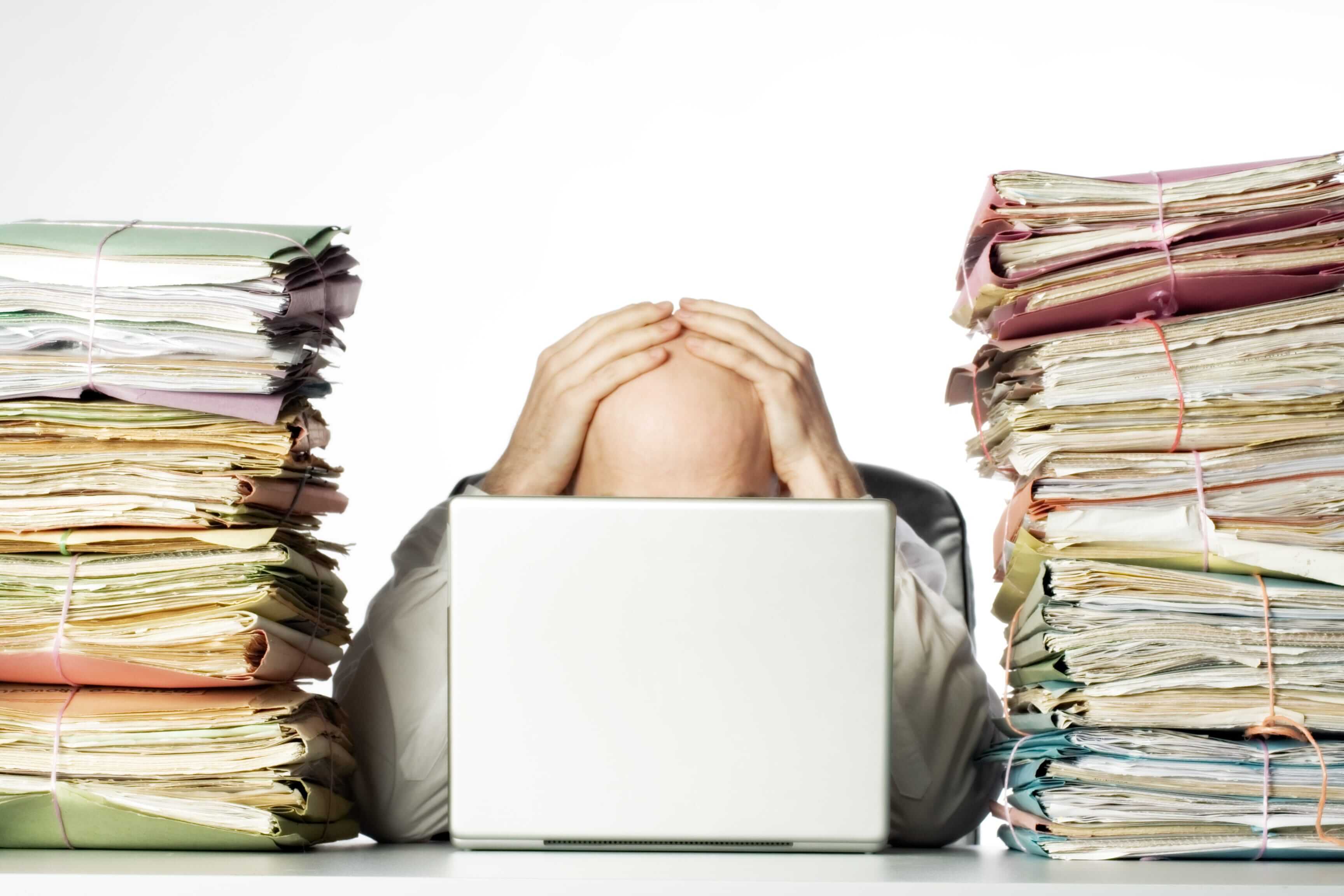
When your business goes beyond the reach of just emails to keep track of conversion history and customer demands, it’s time for you to move on to CRM software. Because a CRM lets you store the same contact information in a central place, following up with leads doesn’t feel like a scavenger hunt.
And since you know the source of your leads and contacts, you can focus your attention on how you want to follow up with them, rather than trying to make sense of the data.
#2 Empower your sales team.
A powerfully integrated CRM helps you coordinate with your users better. If you can administer how your sales team looks into the data that’s in your CRM, collaboration becomes a cakewalk. You no longer have to complete the puzzle of who did what. Because you can assign tasks to your reps, you always know who is following up with each customer.

This will not only help you personalize the customer experience but will also result in better chances at sales conversion. Your sales team gets the power to work better, to create happier customers, and to close more deals.
#3 Experience the power of integration.
The most important feature that you should look for in your CRM is that it should be closely integrated with G Suite. You should be able to work on a new platform without having to worry about losing your data on the current platform. Keep using G Suite and connect to a powerful CRM system.
Zoho CRM combined with G Suite lets you build a strong CRM system to boost your selling process, without the hassle of signing in various windows. If you are the one who wishes to get the magic wand for your sales team and explore the world of seamless integration within your G Suite account, Zoho CRM was made just for you.
The post Why adding CRM in your G Suite will make your sales team a pro appeared first on Zoho Blog.

