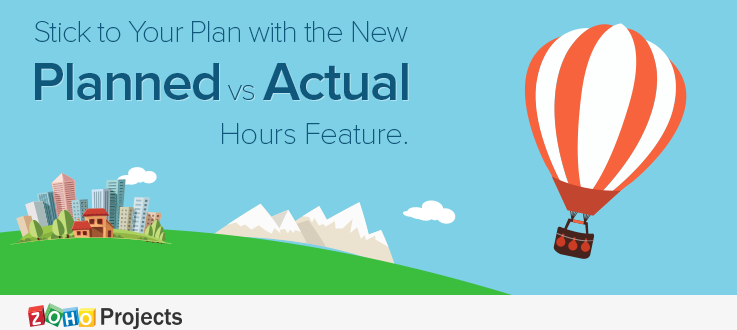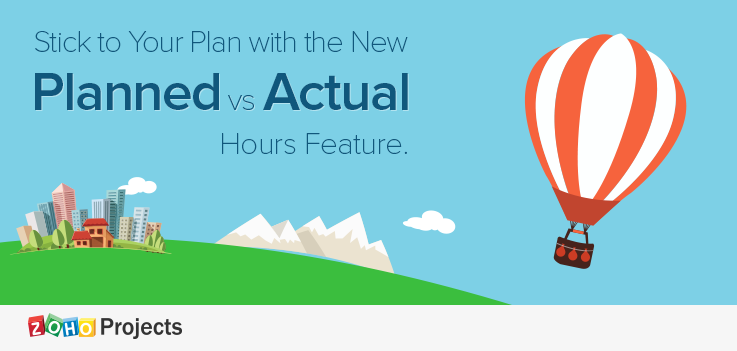It was an evening at the Reform Club back in October 1872. A casual conversation turns into a challenge, which leads to a heavy wager of £20,000 to go around the world. Novelist Jules Verne’s epic, Around the World in Eighty Days, captures this thrilling story where the protagonist Phileas Fogg, accompanied by his man-servant Passepartout, use everything from ships, trains, a sailing sled, and even an elephant in their valiant attempt to finish the journey on time – to win the wager as they had planned. Do they make it, amidst the hurdles and the delays of 19th century travel? Well, you’ll have to read the book.
Plans change, as do projects themselves, once they are put into motion. Fogg’s biggest challenge was to know where he stood at any time, against his plan. As a project planner, you will need to frequently and constantly evaluate your progress, whether ahead or behind schedule, to quickly determine corrective options. That’s why Zoho Projects has introduced the Planned vs. Actual tab. If only we’d had it in time for Fogg!
This tab gives you a complete view of all your users and the progress of their tasks. You can quickly alter future plans to counterbalance lost time. Or if you see that you’re ahead, you will at least know who to thank.
Quickly determine where you should allocate more resources by switching to the Classic View to see progress against each task.
 See if your project is on track so you can change your plans to make up for lost time. A new, colorful bar-chart shows you hours planned and hours completed by the various participants in the project.
See if your project is on track so you can change your plans to make up for lost time. A new, colorful bar-chart shows you hours planned and hours completed by the various participants in the project.
 Like Fogg, should you miss your train and have to charter an elephant, don’t despair. From ten feet up on your perch, see where you stand against your plan.
Like Fogg, should you miss your train and have to charter an elephant, don’t despair. From ten feet up on your perch, see where you stand against your plan.
Have you had similar project adventures? Do share them with us.