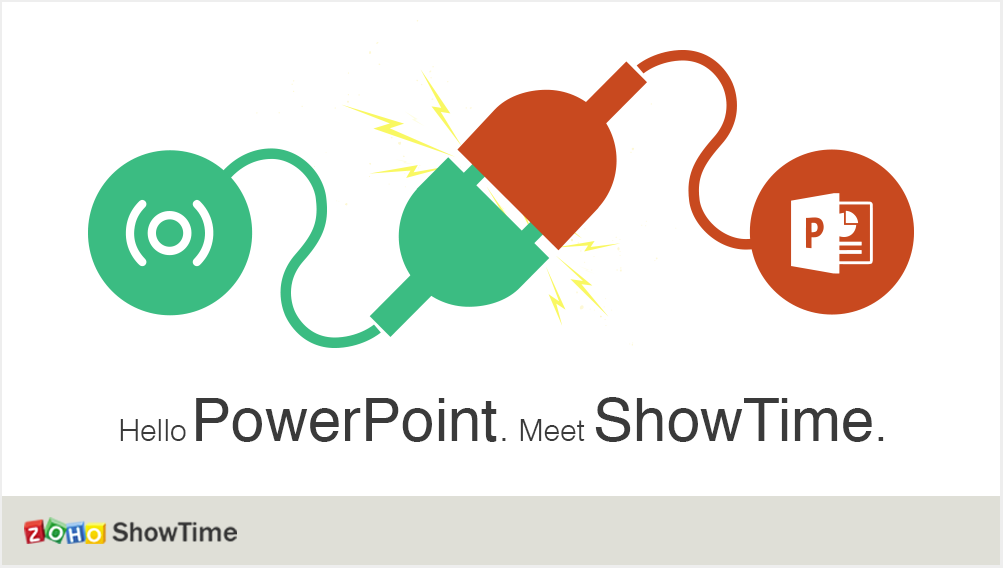Nigel, a professional presenter who delivers four presentations a week, needed a way to keep his audience awake. After about eight slides, even a good presenter can struggle to hold the audience’s attention. He searched for ways to keep his presentations interesting, and because he liked using PowerPoint he hoped to find a tool that wouldn’t require him to convert his slides to another format. Converting his presentations meant risking lost animations, inactive transitions, and even crashing his program. So how could he keep his audiences engaged without converting his PowerPoint slides?
Nigel can present his PowerPoint slides using Zoho ShowTime, which helps audiences and presenters connect. Launch ShowTime from PowerPoint using our new plug-in to present your slides without converting them into PDFs or other formats. You get all the bells and whistles of designing slides in PowerPoint, combined with the ability to make your presentations more interactive.
1. Initiate Engagement:
Once you install the ShowTime plug-in, a new tool bar appears in PowerPoint. Just sync your presentation, start your slideshow, and let the audience interaction begin.
2. Beyond the Enhanced Presenter View:
PowerPoint’s Enhanced Presenter View gives you dual screens for viewing your slide notes and completed slides, but ShowTime gives you much more than that.
Listen while you talk.
Know if your audience is following along. See how many members are caught up with the current slide and fine-tune your presentation’s pace on the spot.
View Slide Likes / Favorites:
See who liked and who loved your slides. Track what ideas worked and which didn’t.
Project and answer questions:
Browse through questions raised by your participants. Project the ones you want to answer right away, and archive the rest for future reference.
Instant Feedback:
Get feedback before you leave the stage. With ShowTime you can facilitate discussions with every attendee who connected with you during the session.
3. Scale and evaluate your expertise:
Showcase your Skills:
Create your very own presenter’s resume with ShowTime. List all the talks you’ve delivered along with the audience feedback and let your profile speak for itself.
Great or just good?
Measure your performance and get an idea of what worked and what didn’t. Use the detailed analytics to identify your strengths and deliver awesome presentations next time around.
No software can ever replace a presenter. But the right tools can empower a presenter to turn routine presentations into meaningful conversations. ShowTime does just that.
Download the ShowTime plug-in for your PowerPoint file and share your feedback with us.