We’re glad to announce the release of Zoho Connect, a team collaboration software that brings people and resources together in one place. From ideation to implementation, Connect helps teams every step of the way.
Four years ago, Zoho Connect was born out of the need to communicate freely with anyone in our organization, regardless of their location or designation. Today, we’re an organization with thousands of people—with a diverse set of skills and opinions—and Zoho Connect brings our juxtapositions together. From the high-tech world of Silicon Valley to a rustically charming town in rural India, we stand connected as one big team, working towards a common vision.
This did not happen overnight. As we evolved as an organization, we realized that it wasn’t just about being able to close the distances between us, it was about being able to work on the same page—from sharing ideas to delivering results. It was about being able to reach out to people, and access all of our information and tools, any time we needed to. It was about being able to bring our work culture to our screens, and take it along with us anywhere. This is exactly what we’ve done with the new Zoho Connect: unify people, information, and tools with a single app. And we’ve given it a great new interface so it’s even more intuitive and pleasant to use.
Here’s how you can benefit from our new version:
Bring team interactions to your screen.
Feeds
Inspiration can strike at any time. A casual conversation with a team member can give you your next great idea, and a post in Zoho Connect is all it takes to get the entire team involved. All your conversations are intuitively organized, so you can easily keep track of your private messages and @mentions. With more feed options including questions and announcements, finding answers or discussing important updates is a breeze.
Channels
Instant communication makes for better decisions, and this is exactly what you get with Channels. Create channels for your team, hold discussions in real time, and be there to help make crucial decisions — even if you’re halfway across the world.
Forums
Forge solutions from within your network by starting forum discussions. Share company newsletters, conduct open house sessions, or take some time out for light-hearted banter. Give your forum posts more context by associating them with relevant categories. Follow the categories that interest you, and stay current on the discussions they generate.
Translate ideas into teamwork.
Boards
Move your team’s work forward by creating a Board—a simple tool to manage your shared work. Break down your work into manageable sections, then add and assign tasks to team members. The Kanban view gives you an overall perspective of what everybody is working on. Each task has a feed of its own and a timeline that lets you see your changes and the progress you’ve made. From the finer details to the entire plan, track your team’s work and ensure that you deliver results without having to break a sweat.
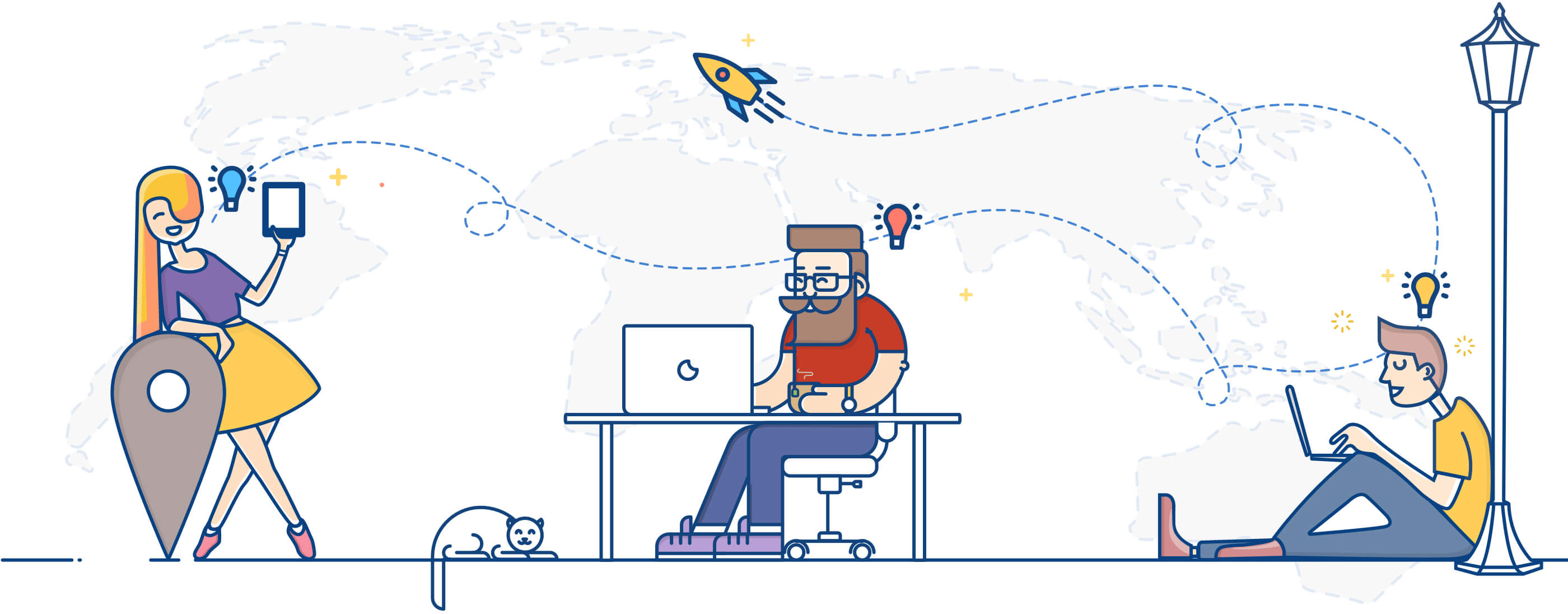
Give your team the whole picture.
Manuals
With Manuals, your team can build a virtual library of resources that they can draw from when needed. It’s pretty simple: knowledge of any kind can be compiled neatly using manuals. Share onboarding materials, company policies, or best practices guides. When information is right at their fingertips, your team can easily stay focused and productive.
Keep your apps as connected as your teams.
Integrations
Why juggle multiple apps when you could be balancing effortlessly? With integrations for popular apps like Trello, MailChimp, Zoho Campaigns, Lucidchart, and more, get all of your apps talking to your team. From the latest numbers on your campaign, to an alert for a new Google Drive file upload, find out all about it from within Zoho Connect. Use our Zapier integration to connect your team with over 750 web apps.

We’re excited to get the word out about this new version of Zoho Connect.
Let us know what you think in the comments below, or drop us a line at support@zohoconnect.com. Ask us a question or just say hi — we’d love to hear from you.

