If you don’t adapt, you won’t endure.
Zoho SalesIQ strives to endure, and we’ve just added a lot of new and exciting features (Pssst…there’s more big stuff coming soon). Some of the important changes we’re introducing include conversation view, screensharing, Salesforce integration, new chat bubbles, and themes. How do these features make sales more fun? Here are some example scenarios:
New features:
Websites section
Patricia, the sales girl, notices that the Web embed section has been replaced with Websites. She can enable or disable tracking, a live chat widget, and an email signature from this section. She’s thrilled to discover that she also has an SDK for her mobile app. But there’s more!
There are many more options for customization now—20+ chat bubbles and 7 chat window themes to choose from. You can also upload your own chat stickers and gravatars. And if you want to try them all, without disturbing your site when visitors are online, we’ve got you covered. You can preview widgets on your site before you make a choice.
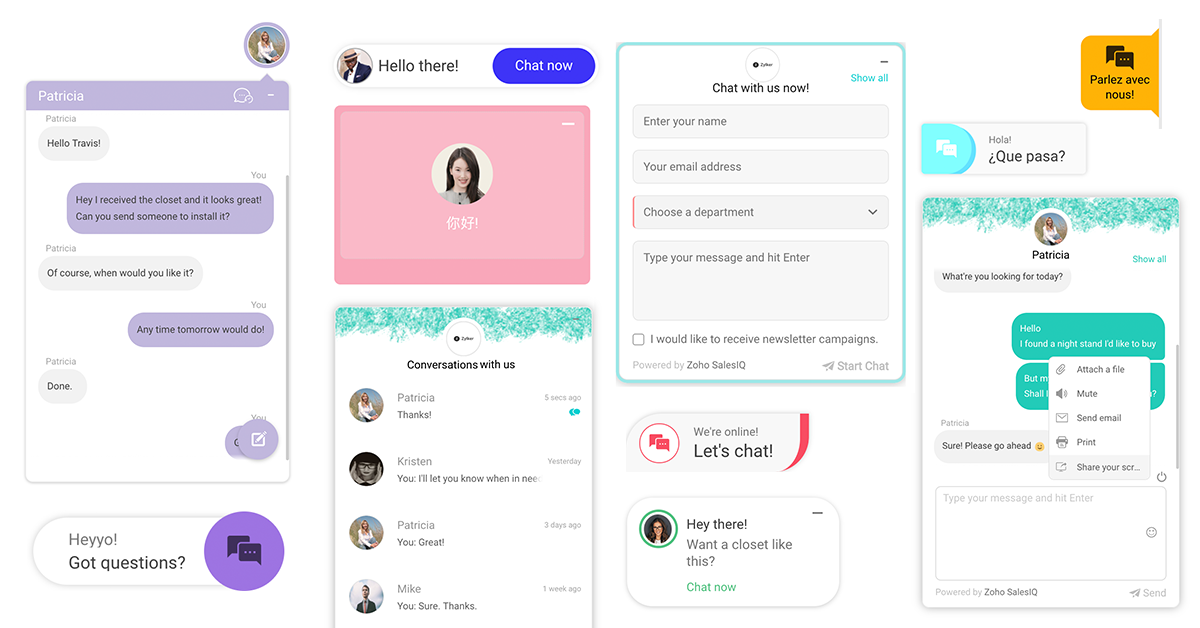
Lead scores in real-time rings and list views
Patricia can see the opportunities and lead scores of every visitor from the rings view. She’s able to quickly assess which leads require her attention the most. She spots Travis, a returning customer with a high lead score, and immediately starts a chat with him.
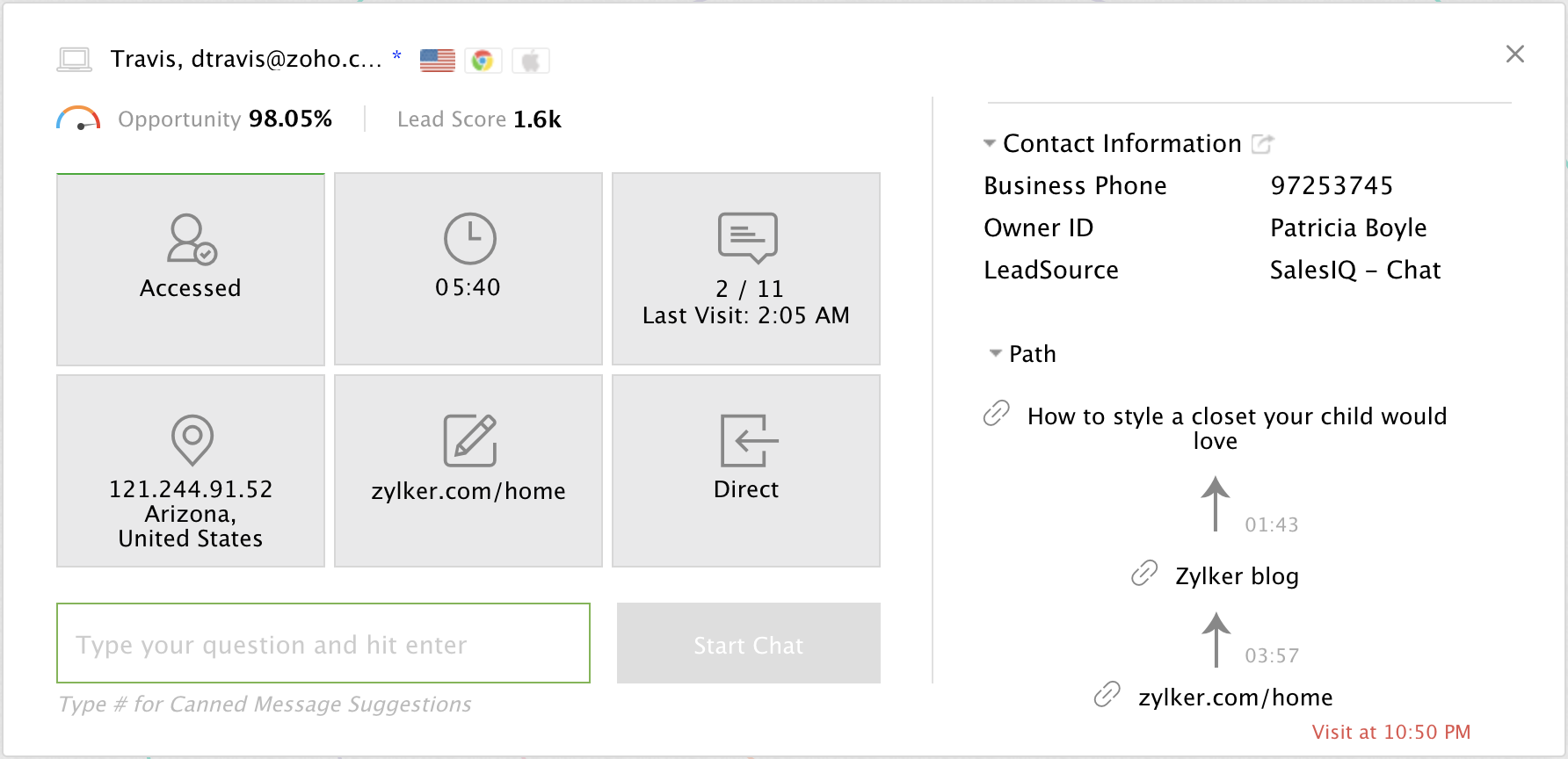
Assist integration – Screensharing
Travis tells her that he’s unable to apply a coupon to his purchase of a nightstand. He asks Patricia if he can share his screen with her so that she can help him out.
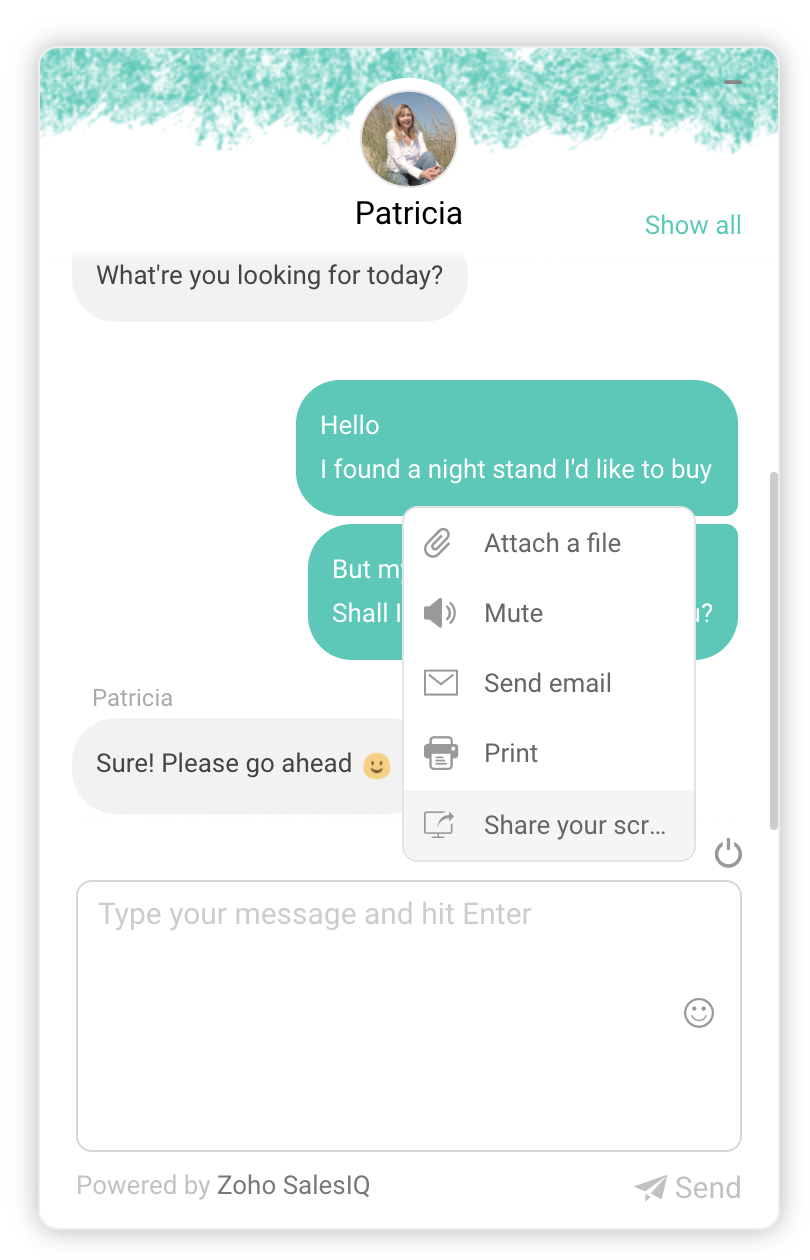
Conversation view
Travis wants to share the conversation he previously had with a support agent about the coupon. Does he have to open up his email and search for the transcript? No, now he can see all of his past conversations in the chat box with the new conversation view.
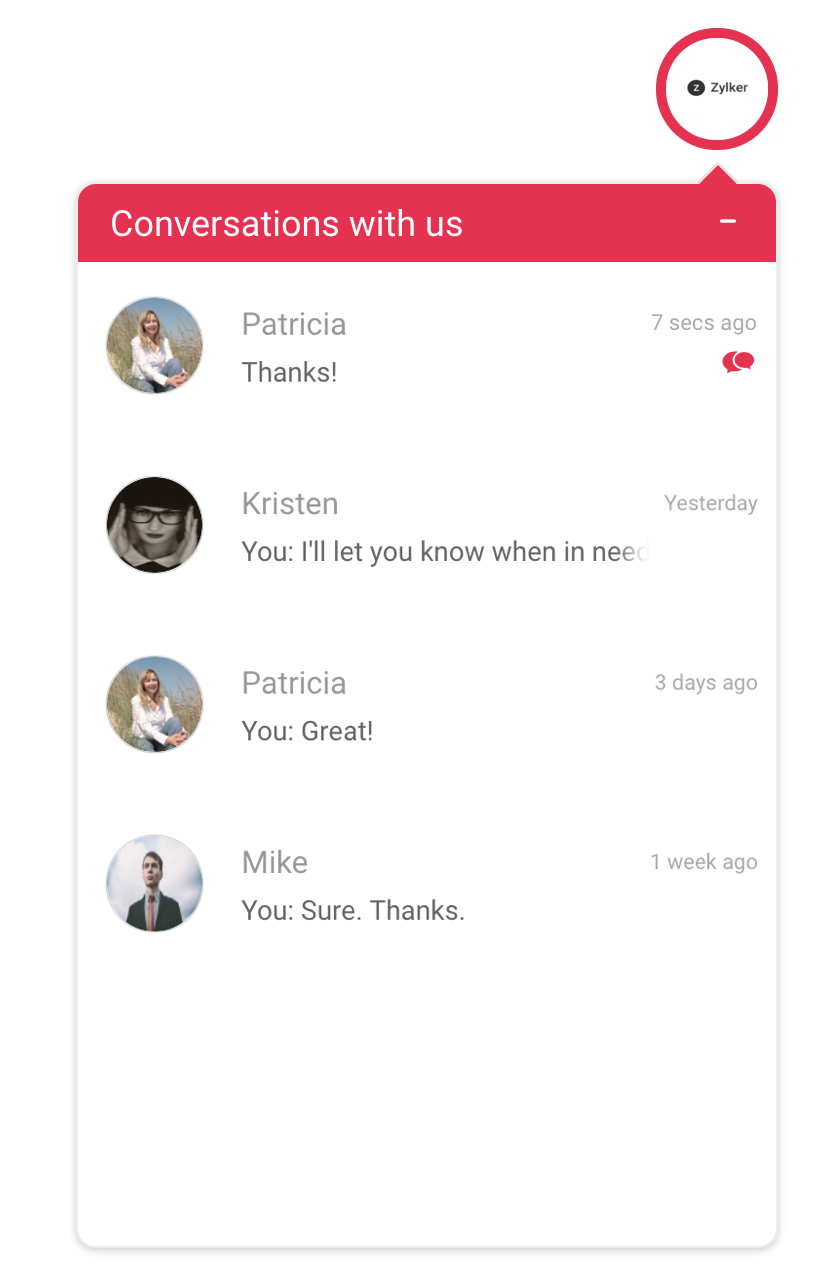
Patricia discovers that the coupon mentioned by the other agent has expired and gives Travis a new coupon code. Travis happily buys his nightstand.
Other additions:
Take your email sales and support to the next level with our browser extensions
We now have SalesIQ extensions for Google Chrome and Mozilla Firefox. Why open up your SalesIQ dashboard every time you receive a support email? You can associate this extension with your favorite email client and get comprehensive data about the senders delivered right to your inbox. Having that kind of context means it’s easier than ever to close deals and solve issues.
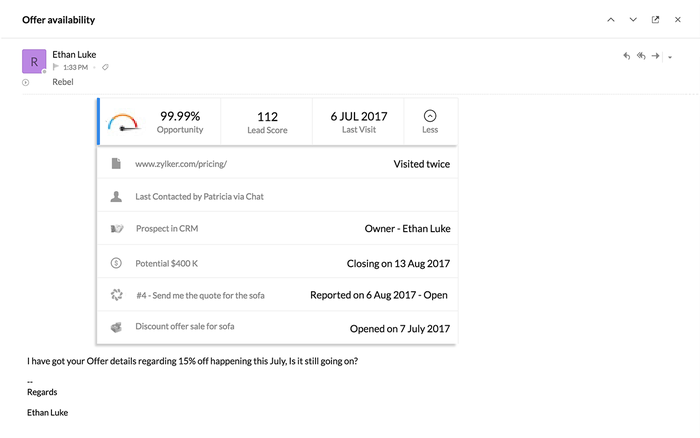
Desktop applications for a browser free experience
Do you prefer downloaded or browser-based applications? Well, we’ve got both, and they’re seamlessly synced—meaning any changes are instantly reflected on both. If you like the browser-free experience, there are a few perks of using the desktop apps:
- Actionable notifications—agents can accept or ignore chats by hovering over desktop notifications.
- Options to view missed chats and set audio and status are available right from your dock.
- Built-in spell check highlights errors in the chat bar.
Salesforce integration
Convert website visitors into leads, contacts, or opportunities and push them into your Salesforce database. Prioritize your visitors by Salesforce criteria like potential value. You can also trigger and route visitors based on data stored in Salesforce. Access your chat transcripts inside Salesforce and contextualize your operations.
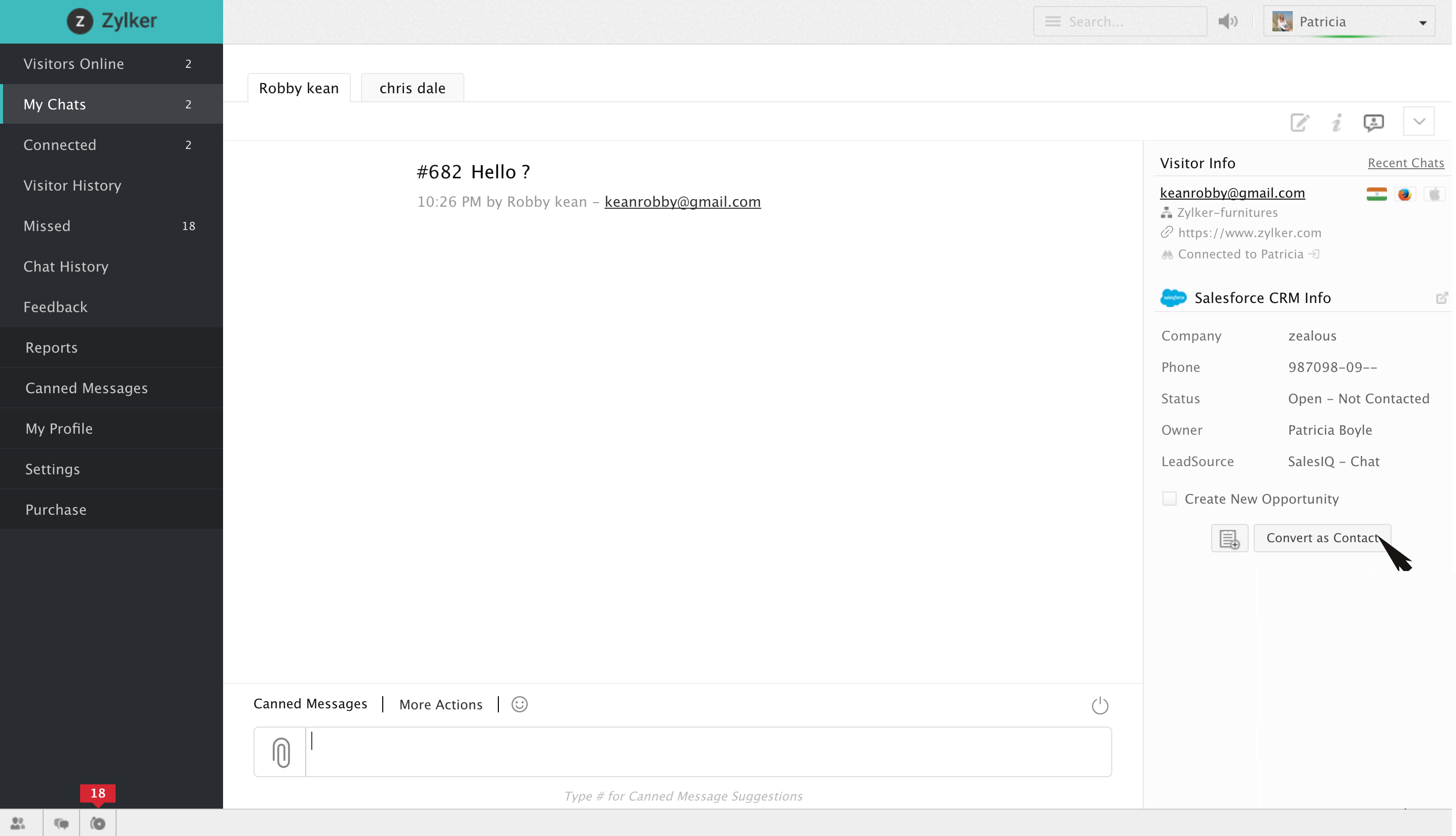
Forms integration
Automate contact and data collection by integrating Zoho SalesIQ with Zoho Forms. Information entered into any form on your website—whether sign-up, blog subscription, or support request—is pushed to SalesIQ. This feature escalates your visitor identification capability.
Try out the new SalesIQ—and keep an eye out for the big news!